Mosaico new version 1.8.2.0 is available!
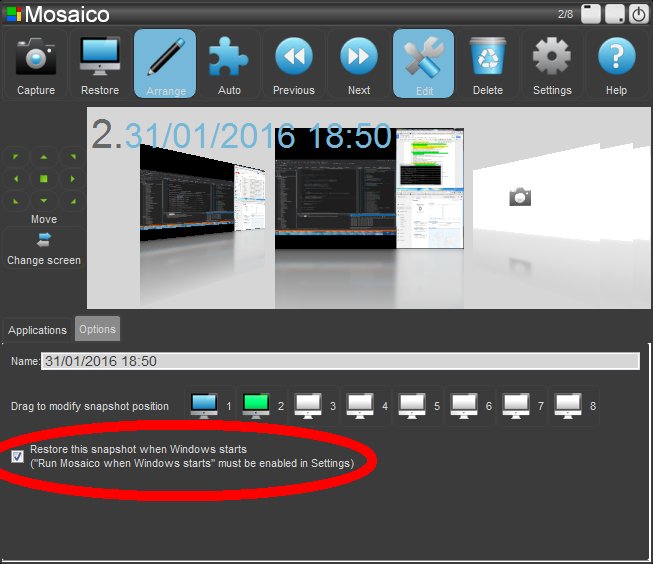
Restore snapshots when Windows starts
Automatic snapshot restoring and auto updates
A new release of Mosaico is available for download at www.soulidstudio.com.
A brief list of changes in this new version 1.8.2.0:
- New feature to automatically restore a snapshot when Windows starts.
- New feature to replace current snapshot with a new one. This saves you from manually deleting current snapshot.
- Automatic updates. Mosaico will notify you when a new version is available and will optionally download it in background.
- External GUI and Windows libraries updated.
- Fixed a bug with windows resizing slightly smaller on Windows 10.
- Fixed a bug with windows resizing on the wrong monitor when maximized.
- Fixed a bug with layout shortcuts order not being saved.
- Fixed a bug with systray message always being displayed.
- Fixed a bug with Mosaico window disappearing while dragging icons to change snapshots positions.
- Fixed several minor bugs
- General performance improvement
- Enhanced Windows 10 compatibility
To update your copy please:
- uninstall your current version;
- reboot your PC;
- install the new version.
If you own Mosaico on Steam your copy should be automatically updating soon. Please remember that you can run your Steam copy without running the Steam client itself. You can also use the license key provided by Steam to register the retail version! You can buy Mosaico on Steam at this URL: http://store.steampowered.com/app/257650/
If your trial has already expired, please feel free to contact us to require a trial extension!
