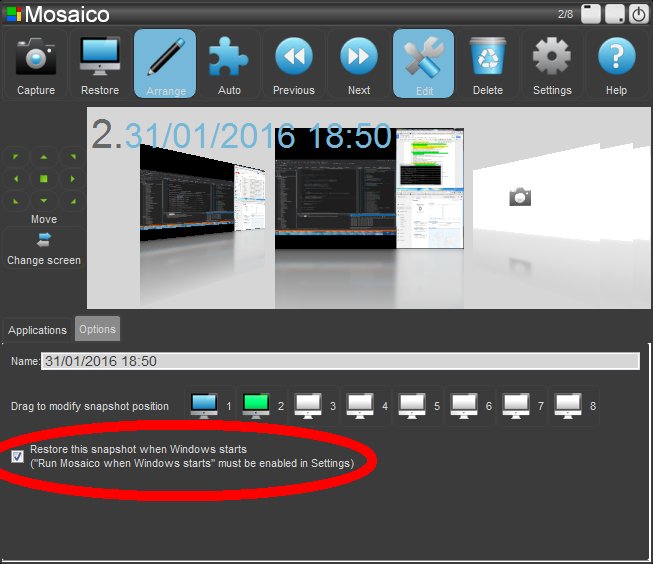Hi there!
One of the best satisfactions of this job is to hear from you about how Mosaico is useful in your everyday work. How it has changed the way you organize your daily activities at the computer.
Your feedback is fundamental. It drives the development and motivates my collaborators and me to do a great job.
During these years very often I’ve heard about users who were happy with Mosaico but not very keen on investing money on it. License price could be steep for a student or for a home user. I firmly believe that the purpose of one’s job should be to bring wellness and happiness to others, as it will eventually come back in the form of wealth and appreciation.
So I’m very proud to announce the new Mosaico Free Edition, available now at www.soulidstudio.com. This edition is available for free, it never expires, and it’s for you to use wherever and whenever you desire, for non-commercial purposes.
We’ve also extended the trial period of Mosaico Pro Edition from 14 to 30 days!
The offer of paid licenses has been organized in Mosaico Pro Edition, that includes these types of licenses:
- Pro Standard, valid on 1 computer
- Pro Personal, valid on every computer you use personally
- Pro Workgroup, extended from 10 to 30 computers
- Pro Enterprise, valid on every computer in your company
PRO Personal is offered at
the same price of the Standard one, but
only until March 6th. So
hurry up if you were planning to join Mosaico supporters by buying a Pro license!
More info on licenses and a comparison between Pro and Free features can be found at http://www.soulidstudio.com/buy/
If you are already a supporter, your license will be automatically converted to a Pro Personal. Mosaico should be automatically updating soon to the latest 1.8.3.0. If not, please visit http://www.soulidstudio.com/download/ to manually update.
A brief list of changes in this new version 1.8.3.0:
- New Free Edition available
- Trial period extended to 30 days
- Snapshot name is preserved when replacing it
- Online registration should be more compatible with strict firewalls
- Fixed compatibility issues with 3rd party apps interfering with Mosaico and causing crashes
- Mosaico GUI doesn’t disappear immediately when mouse exits it
- It is now possible to disable any keyboard shortcuts
- Mosaico now works with both Administrator and non-Administrator apps, if you launch it with Administrator privileges
- Fixed some minor bugs and hangs in Windows 10
- General performance improvement
If you own Mosaico on Steam your copy should be automatically updating soon. Please remember that you can run your Steam copy without running the Steam client itself. You can also use the license key provided by Steam to register the retail version!
Kind regards,
Alfredo Marroccelli
Director @ Soulid Studio